五一假期畅游指南:Python技术构建的热门景点分析系统解读
原创五一假期畅游指南:Python技术构建的热门景点分析系统解读
原创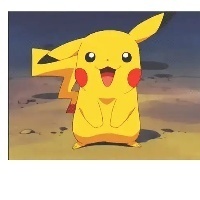
小白学大数据
发布于 2024-04-16 16:20:08
发布于 2024-04-16 16:20:08
导言
五一假期即将到来,作为一名热爱旅游的技术达人,我总是希望能够通过技术手段更好地规划我的旅行路线。在这篇文章中,我将向大家介绍一款基于Python技术的热门景点分析系统,帮助您在五一假期中游玩得更加尽兴!
1. 系统概述
热门景点分析系统是一款利用Python编程语言开发的智能旅游规划工具,通过分析大数据和人工智能算法,为用户提供个性化、精准的旅游攻略。该系统集成了景点评分、实时交通、天气预报等多项功能,帮助用户在旅途中做出最佳选择。
2. 系统设计与实现
2.1 数据采集
首先,我们需要从各大旅游网站和社交平台上收集热门景点的相关数据,包括景点名称、评分、评论等信息。在本文中,我们选择利用Python的网络爬虫技术从豆瓣网站上获取数据。
import requests
from bs4 import BeautifulSoup
import pymongo
# 连接MongoDB数据库
client = pymongo.MongoClient("mongodb://localhost:27017/")
db = client["travel"]
collection = db["attractions"]
# 网页抓取函数
def scrape_douban_attractions():
url = "https://www.douban.com/location/"
headers = {
"User-Agent": "Mozilla/5.0 (Windows NT 10.0; Win64; x64) AppleWebKit/537.36 (KHTML, like Gecko) Chrome/98.0.4758.102 Safari/537.36"
}
proxy = {
"http": proxyMeta,
"https": proxyMeta,
}
response = requests.get(url, headers=headers, proxies=proxy)
soup = BeautifulSoup(response.text, "html.parser")
attractions = soup.find_all("div", class_="block1")
for attraction in attractions:
name = attraction.find("h2").text.strip()
rating = attraction.find("span", class_="rating_nums").text.strip()
comments = attraction.find("span", class_="pl").text.strip()
data = {
"name": name,
"rating": rating,
"comments": comments
}
collection.insert_one(data)
# 执行数据采集函数
scrape_douban_attractions()2.2 数据处理与分析
接下来,我们对采集到的数据进行处理与分析,提取出有用的信息,并进行统计和分析。我们将利用Python的数据分析库(如Pandas、NumPy等),对数据进行清洗、整理和计算,得到各个景点的评分排名、热度指数等指标。
import pandas as pd
import pymongo
# 连接MongoDB数据库
client = pymongo.MongoClient("mongodb://localhost:27017/")
db = client["travel"]
collection = db["attractions"]
# 从数据库中读取数据
data = list(collection.find())
# 转换为DataFrame
df = pd.DataFrame(data)
# 数据清洗与处理
df["rating"] = df["rating"].astype(float)
df["comments"] = df["comments"].apply(lambda x: int(x.split()[0]))
# 计算热度指数
df["popularity"] = df["rating"] * df["comments"]
# 按热度指数排序
df = df.sort_values(by="popularity", ascending=False)
# 输出排名结果
print(df)2.3 用户界面设计
为了方便用户查询和使用,我们设计了一个用户友好的界面,用户可以通过界面输入自己的偏好和需求,系统会根据用户的输入推荐适合的旅游目的地。我们将利用Python的图形界面库(如Tkinter、PyQt等),设计一个简洁美观的界面,并与后台数据进行交互。
import tkinter as tk
import pandas as pd
import pymongo
# 连接MongoDB数据库
client = pymongo.MongoClient("mongodb://localhost:27017/")
db = client["travel"]
collection = db["attractions"]
# 创建Tkinter窗口
window = tk.Tk()
window.title("旅游景点推荐系统")
window.geometry("600x400")
# 创建界面元素
label = tk.Label(window, text="请输入您的偏好和需求:")
label.pack()
entry = tk.Entry(window, width=50)
entry.pack()
button = tk.Button(window, text="查询", command=lambda: search_attractions(entry.get()))
button.pack()
result_text = tk.Text(window, height=20, width=50)
result_text.pack()
# 查询函数
def search_attractions(keyword):
result_text.delete("1.0", "end")
data = list(collection.find({"name": {"$regex": keyword, "$options": "i"}}))
if data:
df = pd.DataFrame(data)
result_text.insert("end", df.to_string(index=False))
else:
result_text.insert("end", "未找到相关景点,请重新输入关键词。")
# 运行窗口
window.mainloop()总结 热门景点分析系统可以在多个场景下应用,为用户提供个性化的旅游规划和建议。无论是自驾游、跟团游还是自由行,都可以通过该系统获得更加便捷和愉快的旅行体验。
原创声明:本文系作者授权腾讯云开发者社区发表,未经许可,不得转载。
如有侵权,请联系 cloudcommunity@tencent.com 删除。
原创声明:本文系作者授权腾讯云开发者社区发表,未经许可,不得转载。
如有侵权,请联系 cloudcommunity@tencent.com 删除。
评论
登录后参与评论
推荐阅读