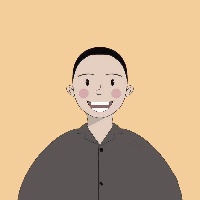本文主要介绍flutter聊天应用程序
原创本文主要介绍flutter聊天应用程序

image-20210727200001361
在本教程中,我将向您展示如何使用 Flutter 构建一个完整的聊天应用程序。对于这一部分,我们将创建应用程序的 UI 原型,然后我将向您展示如何使用 firebase 创建后端服务并创建聊天系统。
UI的源代码
import 'package:flutter/material.dart';
void main() {
runApp(MaterialApp(
debugShowCheckedModeBanner: false,
home: ChatApp(),
));
}
class ChatApp extends StatefulWidget {
@override
_ChatAppState createState() => _ChatAppState();
}
class _ChatAppState extends State<ChatApp> {
//for the rest of the tutorial I'll need to import a set of images' Url for the avatar
//this is my images list
List<String> _avatarUrl = [
"https://images.unsplash.com/photo-1573890990305-0ab6a7195ab6?ixlib=rb-1.2.1&ixid=eyJhcHBfaWQiOjEyMDd9&auto=format&fit=crop&w=634&q=80",
"https://images.unsplash.com/photo-1463453091185-61582044d556?ixlib=rb-1.2.1&ixid=eyJhcHBfaWQiOjEyMDd9&auto=format&fit=crop&w=1050&q=80",
"https://images.unsplash.com/photo-1545130368-4c55e2418062?ixlib=rb-1.2.1&auto=format&fit=crop&w=926&q=80",
"https://images.unsplash.com/photo-1438761681033-6461ffad8d80?ixlib=rb-1.2.1&ixid=eyJhcHBfaWQiOjEyMDd9&auto=format&fit=crop&w=1050&q=80",
"https://images.unsplash.com/photo-1470441623172-c47235e287ee?ixlib=rb-1.2.1&auto=format&fit=crop&w=1052&q=80",
"https://images.unsplash.com/photo-1458662236860-b721a6735660?ixlib=rb-1.2.1&auto=format&fit=crop&w=1050&q=80",
"https://images.unsplash.com/photo-1530268729831-4b0b9e170218?ixlib=rb-1.2.1&ixid=eyJhcHBfaWQiOjEyMDd9&auto=format&fit=crop&w=1050&q=80",
"https://images.unsplash.com/photo-1534308143481-c55f00be8bd7?ixlib=rb-1.2.1&auto=format&fit=crop&w=1188&q=80",
"https://images.unsplash.com/photo-1525879000488-bff3b1c387cf?ixlib=rb-1.2.1&auto=format&fit=crop&w=634&q=80",
"https://images.unsplash.com/photo-1535201344891-231e85e83c8a?ixlib=rb-1.2.1&auto=format&fit=crop&w=1050&q=80"
];
//Avatar widget
Widget avatarWidget(String urlImg, double radius) {
return Container(
width: radius,
height: radius,
decoration: BoxDecoration(
shape: BoxShape.circle,
image: DecorationImage(
fit: BoxFit.cover,
alignment: Alignment.topCenter,
image: NetworkImage(urlImg),
)),
);
}
//StoryButton widget
Widget storyButton(String urlImg, double radius) {
return InkWell(
onTap: () {},
child: Padding(
padding: const EdgeInsets.symmetric(horizontal: 8.0),
child: Container(
width: radius,
height: radius,
decoration: BoxDecoration(
shape: BoxShape.circle,
image: DecorationImage(
fit: BoxFit.cover,
alignment: Alignment.topCenter,
image: NetworkImage(urlImg),
)),
),
),
);
}
//List items widget
Widget listItem(
String urlImg, String userName, String, message, String hour) {
return InkWell(
onTap: () {},
child: Padding(
padding: EdgeInsets.symmetric(vertical: 8.0, horizontal: 4.0),
child: Container(
child: Row(
children: [
avatarWidget(urlImg, 60.0),
SizedBox(
width: 10.0,
),
Expanded(
child: Column(
mainAxisAlignment: MainAxisAlignment.start,
crossAxisAlignment: CrossAxisAlignment.start,
children: [
Text(
userName,
style: TextStyle(
color: Colors.white,
fontSize: 20.0,
fontWeight: FontWeight.bold,
),
),
Text(
message,
style: TextStyle(
color: Colors.white,
fontSize: 16.0,
fontWeight: FontWeight.w300,
),
),
],
),
),
Text(
hour,
style: TextStyle(
color: Colors.grey[50],
),
)
],
),
),
),
);
}
@override
Widget build(BuildContext context) {
return Scaffold(
backgroundColor: Colors.black,
body: Container(
child: Padding(
padding: const EdgeInsets.symmetric(horizontal: 15.0, vertical: 35.0),
child: Column(
children: [
//First let's create our menu bar
Row(
children: [
// for the first par i'll need to create a custom widget for my avatar button
avatarWidget(_avatarUrl[0], 50.0),
SizedBox(
width: 10.0,
),
Expanded(
child: Text(
"Messages",
style: TextStyle(
color: Colors.white,
fontSize: 20.0,
fontWeight: FontWeight.w700,
),
),
),
MaterialButton(
onPressed: () {},
elevation: 0.0,
padding: EdgeInsets.all(8.0),
color: Colors.blue,
shape: CircleBorder(),
child: Icon(Icons.edit, color: Colors.white),
)
],
),
//Now let's create the search bar
SizedBox(
height: 20.0,
),
TextField(
cursorColor: Colors.white,
style: TextStyle(color: Colors.white),
decoration: InputDecoration(
prefixIcon: Icon(Icons.search, color: Colors.white),
hintText: "Search",
contentPadding: EdgeInsets.only(left: 34.0),
filled: true,
fillColor: Colors.grey[800],
border: OutlineInputBorder(
borderRadius: BorderRadius.circular(50.0),
borderSide: BorderSide.none,
)),
),
SizedBox(
height: 20.0,
),
//Now it's time to create our list view for storys
Container(
height: 60.0,
width: double.infinity,
child: ListView(
scrollDirection: Axis.horizontal,
children: [
//let's now create our story widget, but before let's add the add button
MaterialButton(
onPressed: () {},
elevation: 0.0,
padding: EdgeInsets.all(8.0),
color: Colors.grey[800],
shape: CircleBorder(),
child: Icon(Icons.add, color: Colors.grey[300]),
),
//Now let's create our storybutton widget
storyButton(_avatarUrl[1], 60.0),
storyButton(_avatarUrl[2], 60.0),
storyButton(_avatarUrl[3], 60.0),
storyButton(_avatarUrl[4], 60.0),
],
),
),
SizedBox(
height: 10.0,
),
//Now we will build the chat feed listview
Expanded(
child: ListView(
children: [
//first let's create our list items widget
listItem(
_avatarUrl[2], "David ro", String, "Wassup", "9:53PM"),
listItem(_avatarUrl[3], "kasidie", String,
"We are waiting for you", "8:33PM"),
listItem(_avatarUrl[4], "Lynda", String,
"Hey can you help me", "6:54AM"),
listItem(_avatarUrl[5], "Suizie Q", String, "hank you",
"Yesterday"),
listItem(_avatarUrl[7], "Joseph", String, "Hey wassup",
"Yesterday"),
listItem(_avatarUrl[8], "Jonathan", String, "okey",
"Mon, 8:50AM"),
//and now all what you have to do is to duplicate that line to have a real chat feed
],
),
)
],
),
),
),
//Now i'm going to create the button menu bar
bottomNavigationBar: BottomNavigationBar(
backgroundColor: Colors.black,
unselectedItemColor: Colors.white,
selectedItemColor: Colors.blue,
items: [
BottomNavigationBarItem(
icon: Icon(Icons.message),
title: Text("Chat"),
),
BottomNavigationBarItem(
icon: Icon(Icons.people),
title: Text("Friend Requests"),
),
],
),
);
}
}
有时,在获取与您的目标区域相关的相关新信息时,很少有这样的博客会变得非常有用。当我发现这个博客并感谢传递到我的数据库的信息时。
原创声明:本文系作者授权腾讯云开发者社区发表,未经许可,不得转载。
如有侵权,请联系 cloudcommunity@tencent.com 删除。
原创声明:本文系作者授权腾讯云开发者社区发表,未经许可,不得转载。
如有侵权,请联系 cloudcommunity@tencent.com 删除。
评论
登录后参与评论
推荐阅读